Sign-up

Sign-up
Signup for the appropriate plan. All plans support unlimited deliveries.
Add Drivers

Add Drivers
Drivers are the integral part of this system. You can add your drivers to the system and assign delivery to them. It also provides a driver app which helps them to view the details of the delivery and update their status after the delivery is being made.
Add Delivery

Add Delivery
You can either add the deliveries manually one by one or add multiple deliveries using CSV. You can also set-up your panel to get realtime orders from your order system like shopping cart, Grubhub, etc.. Contact us to see if your order system is supported already. In most cases, we can integrate your order system free of cost. The system finds the best and the fastest route for delivery as soon as the delivery details are obtained and assign a driver for each delivery according to the availability.
Assign Drivers
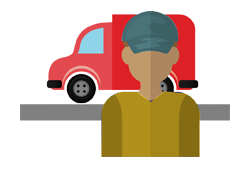
Assign Drivers
Assigning drivers can be done manually and systematically. Either you can manually assign the drivers available or the system itself will assign the drivers for the particular delivery. The drivers can also see the delivery details and track their status.
Delivery Tracking

Delivery Tracking
It helps you to track your deliveries from the source to the destination. The current position of the delivery can also be found out.
Get App

Get App
CDL1000 is an enterprise solution for optimizing last mile delivery options for 3PL companies, retailers and e-commerce providers. Drivers can download your Driver app from the Play Store/App Store. Drivers can login to the app using the user/password created in the Dispatch Web Panel. The driver app works similar to the Uber driver app. The app can be CDL1000 brand or it can be private labelled.
Get Delivery

Get Delivery
Get notified about newly assigned deliveries from My Deliveries. A driver can pick up the delivery & update the status as delivered/not delivered.
Start Navigation

Start Navigation
For easy navigation to the place of delivery, you can make the use the map for getting directions and real-time traffic information and thus finding the best route.
Contact Customer
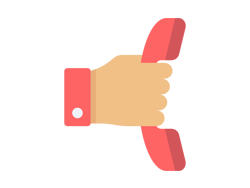
Contact Customer
Call your customer by clicking the call button from delivery info or you can call from My deliveries by swiping left.
Proof of Delivery

Proof of Delivery
Update the status as delivered & submit photos and comments as proof of delivery.
